Genelec GLM 4.1.2 update available to download now
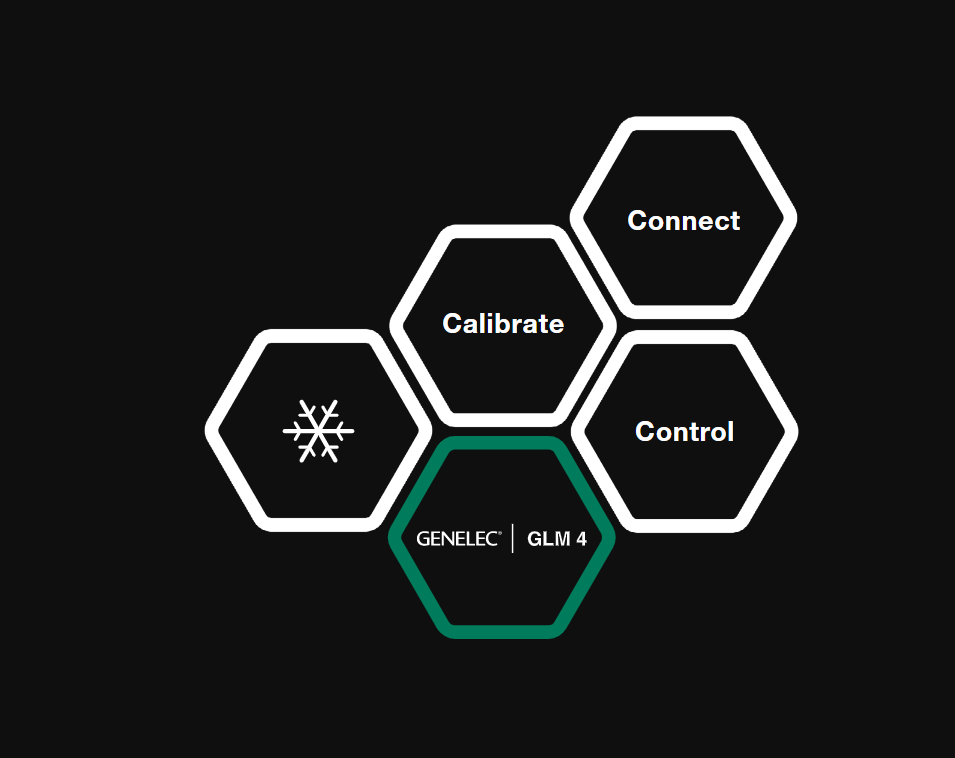
Genelec are pleased to announce that there is a free update now available for their GLM Loudspeaker Manager software.
GLM 4.1.2 offers important bug fixes and firmware updates and is highly recommended for all users of GLM 2, 3 and 4 software versions to update where possible.
Simply click below to view the release note and download the software, and to take full advantage of this new release please remember to perform all the firmware updates that GLM 4.1.2 suggests for devices in your system.
Please also remember to update your dealer listings to reference GLM 4. Dealer copy and imagery can be downloaded below.
Fixes in GLM Version 4.1.2
• Fix for issue which prevented the RF remote from working when the 9310 wired volume
controller is connected to the GLM adapter.
• Access to the Start Calibration button in the Woofer System Calibration page now functions correctly. Previously, if GLM was maximised it was impossible to click the Start Calibration button in the Woofer System Calibration page.
• Fix for the level panel location bug. Now, if the level panel is chosen to be located at the
bottom right corner of the screen, it will appear correctly rather than at the midpoint of the
screen.
• Firmware update issues with the 1234A and 9301A AES/EBU products are fixed. Previously,
a bug prevented the updating of these models.
• When using the local AutoCal package, the measured room response is now visible in the
AutoCal page.
• Improved USB controller (Griffin Powermate) handling now prevents crashes on Mac
computers.
• Improved USB handling now prevents random Mac crashes when the GLM adapter is
removed or connected.
• The network timeout is now set to be shorter for the WooferCal function.